This is a library to schedule sensor readings and radio transmissions. More...
Include dependency graph for sensor_scheduling.h:
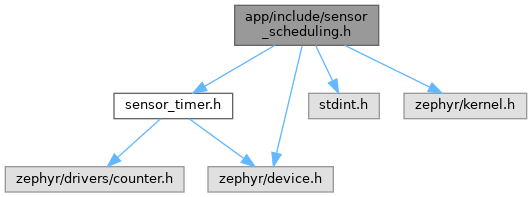
This graph shows which files directly or indirectly include this file:
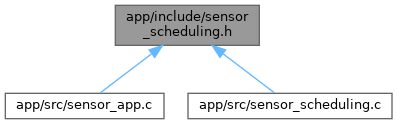
Go to the source code of this file.
Classes | |
| struct | sensor_scheduling_cfg_t |
| Structure for the sensor scheduling configuration, each sensor and radio will have a schedule. More... | |
Enumerations | |
| enum | sensor_scheduling_id { SENSOR_SCHEDULING_ID_SENSOR1 , SENSOR_SCHEDULING_ID_SENSOR2 , SENSOR_SCHEDULING_ID_RADIO , SENSOR_SCHEDULING_ID_LIMIT } |
| Enum for the sensor scheduling id. This is used to identify the sensor or radio to schedule. | |
Functions | |
| int | sensor_scheduling_init (const struct device *timer) |
| Initialize the sensor scheduling module. | |
| int | sensor_scheduling_add_schedule (sensor_scheduling_cfg_t *schedule) |
| Add a schedule to the sensor scheduling module. | |
| int | sensor_scheduling_remove_schedule (sensor_scheduling_cfg_t *schedule) |
| Remove a schedule from the sensor scheduling module. | |
| int | sensor_scheduling_reset_schedule (sensor_scheduling_cfg_t *schedule) |
| Reset a schedule in the sensor scheduling module. This will set the alarm to trigger at the given frequency from the last event time. Triggering the next event based on the last event time keeps the schedule from drifting. | |
| int | sensor_scheduling_get_seconds (void) |
| Get the current time in seconds since the scheduling module was initialized. | |
Detailed Description
This is a library to schedule sensor readings and radio transmissions.
- Version
- 0.1
- Date
- 2025-05-12
- Copyright
- Copyright (c) 2025
Function Documentation
◆ sensor_scheduling_add_schedule()
| int sensor_scheduling_add_schedule | ( | sensor_scheduling_cfg_t * | schedule | ) |
Add a schedule to the sensor scheduling module.
- Parameters
-
schedule The schedule to add
- Returns
- int 0 on success, negative error code on failure
◆ sensor_scheduling_get_seconds()
| int sensor_scheduling_get_seconds | ( | void | ) |
Get the current time in seconds since the scheduling module was initialized.
- Returns
- int The current time in seconds
◆ sensor_scheduling_init()
| int sensor_scheduling_init | ( | const struct device * | timer | ) |
Initialize the sensor scheduling module.
- Parameters
-
timer The timer device to use for scheduling
- Returns
- int 0 on success, negative error code on failure
◆ sensor_scheduling_remove_schedule()
| int sensor_scheduling_remove_schedule | ( | sensor_scheduling_cfg_t * | schedule | ) |
Remove a schedule from the sensor scheduling module.
- Parameters
-
schedule The schedule to remove
- Returns
- int 0 on success, negative error code on failure
◆ sensor_scheduling_reset_schedule()
| int sensor_scheduling_reset_schedule | ( | sensor_scheduling_cfg_t * | schedule | ) |
Reset a schedule in the sensor scheduling module. This will set the alarm to trigger at the given frequency from the last event time. Triggering the next event based on the last event time keeps the schedule from drifting.
- Parameters
-
schedule The schedule to reset
- Returns
- int 0 on success, negative error code on failure