This is a library for sensor power configurations and control. This is manages the power configuration, pin configuration, and control of sensor power. More...
#include "sensor_power.h"#include <errno.h>#include <zephyr/kernel.h>#include <zephyr/drivers/gpio.h>#include <zephyr/drivers/regulator.h>#include <zephyr/drivers/adc.h>#include <stdio.h>#include <string.h>#include <zephyr/logging/log.h>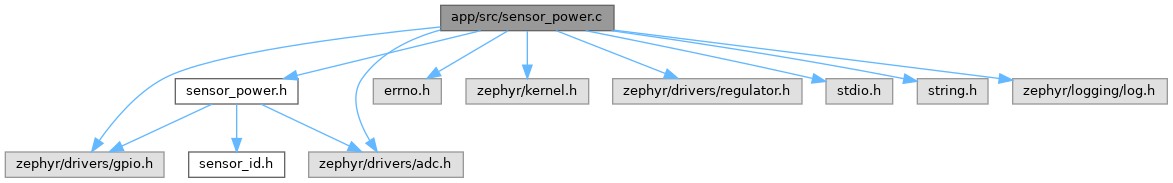
Functions | |
| LOG_MODULE_REGISTER (sensor_power, LOG_LEVEL_INF) | |
| int | set_sensor_output (sensor_power_config_t *config, enum sensor_voltage voltage) |
| Set the sensor voltage for an output, enabling/disabling the correct regulators, and setting the correct gpios. When setting the voltage to OFF the voltage may take 1-2 seconds to fully turn off, due to capacitors on the output. | |
| int | sensor_power_init (sensor_power_config_t *config) |
| Initialize a sensor_power_setup. This sets the id of the output, the gpios beings used and the regulator device being used. After configurations are set, the sensors output is set OFF. | |
| enum sensor_voltage | get_sensor_output (sensor_power_config_t *config) |
| Get the sensor voltage that is set for an output. | |
| float | read_sensor_output (sensor_power_config_t *config) |
| Read the voltage output of the selected sensor power configuration. Takes into account resistor divider on output. | |
| int | validate_output (sensor_power_config_t *config, enum sensor_voltage voltage, uint8_t accepted_error) |
Variables | |
| const float | sensor_voltage_values [] |
| enum sensor_voltage | sensor_state [SENSOR_POWER_INDEX_LIMIT] |
Detailed Description
This is a library for sensor power configurations and control. This is manages the power configuration, pin configuration, and control of sensor power.
- Version
- 0.1
- Date
- 2025-05-09
- Copyright
- Copyright (c) 2025
Function Documentation
◆ get_sensor_output()
| enum sensor_voltage get_sensor_output | ( | sensor_power_config_t * | config | ) |
Get the sensor voltage that is set for an output.
- Parameters
-
config sensor_power_config_t sensor power configuration for the current sensor
- Returns
- enum sensor_voltage for selected sensor configuration
◆ read_sensor_output()
| float read_sensor_output | ( | sensor_power_config_t * | config | ) |
Read the voltage output of the selected sensor power configuration. Takes into account resistor divider on output.
- Parameters
-
config sensor_power_config_t sensor power configuration for the current sensor
- Returns
- float output of the sensor power system
◆ sensor_power_init()
| int sensor_power_init | ( | sensor_power_config_t * | config | ) |
Initialize a sensor_power_setup. This sets the id of the output, the gpios beings used and the regulator device being used. After configurations are set, the sensors output is set OFF.
- Parameters
-
config sensor_power_config_t sensor power configuration for the current sensor
- Returns
- int -1 if error setting up power system or adc
◆ set_sensor_output()
| int set_sensor_output | ( | sensor_power_config_t * | config, |
| enum sensor_voltage | voltage | ||
| ) |
Set the sensor voltage for an output, enabling/disabling the correct regulators, and setting the correct gpios. When setting the voltage to OFF the voltage may take 1-2 seconds to fully turn off, due to capacitors on the output.
- Parameters
-
config sensor_power_config_t sensor power configuration for the current sensor voltage enum sensor_voltage setting selected
- Returns
- int 0 if successful, sets voltage to OFF if invalid voltage input
◆ validate_output()
| int validate_output | ( | sensor_power_config_t * | config, |
| enum sensor_voltage | voltage, | ||
| uint8_t | accepted_error | ||
| ) |
- Parameters
-
config sensor_power_config_t sensor power configuration for the current sensor voltage enum sensor_voltage setting selected accepted_error error in percent that the device is allowed to be off by
- Returns
- int 0 if successful, -1 if not
Variable Documentation
◆ sensor_voltage_values
| const float sensor_voltage_values[] |